|
A firm in Florida was fined for failing to update their WSPs after it began recommending EB-5 investments. Additionally, it was discovered that many of their WSPs were “not deemed reasonable because they provided only limited guidance to those representatives at the firm who facilitated and participated in these EB-5 transactions.” Are you continually updating your WSPs? How do you ensure new policies and WSPs have been reviewed and approved before distributing them throughout your firm? Oftentimes firms have their policies and WSPs in various pdfs and word documents throughout their system. Many advisors are referencing outdated files saved on the network or their computers. The Policies app from SiteQuest Compliance helps firms organize their policies and written supervisory procedures into one online platform that conveys a professional branded content to their advisors. Policies is a powerful tool used to consolidate, version control, and distribute your firm’s policies and WSPs to your employees and advisors. With our VIP Service included with Policies, SiteQuest Compliance manages all the changes, formatting, and online publishing for no additional charge. Policies notify your employees when a Policy or WSP has been updated. Our “favorites” feature allows advisors to bookmark these new updates for quick reference. In accordance with FINRA rules our Policies application ensures the most up-to-date policies are accessed, identified, and utilized, reducing your risks. This same disciplinary action ruled that “the firm failed to establish, maintain and enforce a system, including WSPs, reasonably designed to supervise its registered representatives’ EB-5 related websites. The firm did not conduct regular supervisory reviews of websites maintained by the two representatives in relation to their EB-5 business that contained content that violated FINRA’s advertising rules.” Our SQWatcher program compliments our Policies application while assisting your compliance department with monitoring your registered advisors’ websites. SQWatcher automatically creates workflow events when website changes have been made, allowing for quick and easy reviews. SQWatcher’s updated dashboard, bulk review enhancements, and powerful workflow review processes allows your firm to monitor and document dozens to hundreds of websites with relatively few employee hours involved. Automated documentation reduces compliance and “failure to supervise” risks while demonstrating to regulators, your firm is actively supervising these unique websites in compliance with FINRA and SEC rules. Contact us today for your personalized demo and see for yourself how SiteQuest Compliance can streamline your processes while maximizing your time and efficiencies. Source: FINRA.org 2/15/2023
Do Google Alerts Work for Supervision?Are you relying on ‘google alerts’ to track advisors’ online presence?
Google alerts are somewhat easy to set up, but are they finding everything? We created our own in-house case study and set up alerts on several team members. As a result, over the last six months, we received about 200 “alert emails” . . . And not one was applicable to any of our team members. Most Google Alerts received are not relevant to what supervision is actually looking for, the primary reason for this is that Google Alerts primarily searches big news sites and blogs. As compliance supervisors, you are looking for information and results usually not covered by mainstream media; these are published in niche industry and regional publications, discussion forums, institute websites, and more. Google alerts require you to add extra characters such as @ and # to help refine your search, but be careful, extra spaces in your alerts can make your searches ineffective. Additionally, it is very difficult to set up alerts if you don’t have a Gmail account. Checking another email account for alerts just adds to your workload. As supervisors’ inboxes become inundated with "email alerts” that have nothing to do with their registered advisors, they may miss important emails from your firm and associates. There isn’t a way to turn off notifications for a specific alert “discovery”. One of our employees has the same name as a contributing author for a prominent news agency. Our email box was alerted daily with her latest article, but this was not the person we were interested in. The only thing we could do was open, read, and then delete these continual email alerts. In addition to the work of going through extra emails, there is the required documentation. Compliance needs to manually copy and paste all the email information and save it somewhere on their network. Hopefully filed logically so that compliance can quickly find it again when requested. This is why Eagle Eye was developed. Eagle Eye eliminates time-consuming, ineffective, manual search processes with easy-to-use workflows and automated documentation. It uncovers and reduces compliance and “failure to supervise” risks while demonstrating to regulators that your firm has a formalized internet supervision program in compliance with FINRA and SEC rules. De-clutter your inbox and stop relying on ineffective alerts. Contact us today for your personalized demonstration and see for yourself how Eagle Eye will improve your efficiencies and support your supervision program. Sources: https://support.google.com/ https://mention.com/en/blog/google-alerts/ https://thefinancialbrand.com/28346/google-alerts-broken/ https://www.contify.com/resources/blog/how-does-google-alerts-work-and-why-it-doesnt/ |
Learn more about what we do while staying up-to-date with industry regulations and trends. Archives
June 2023
Categories
All
|
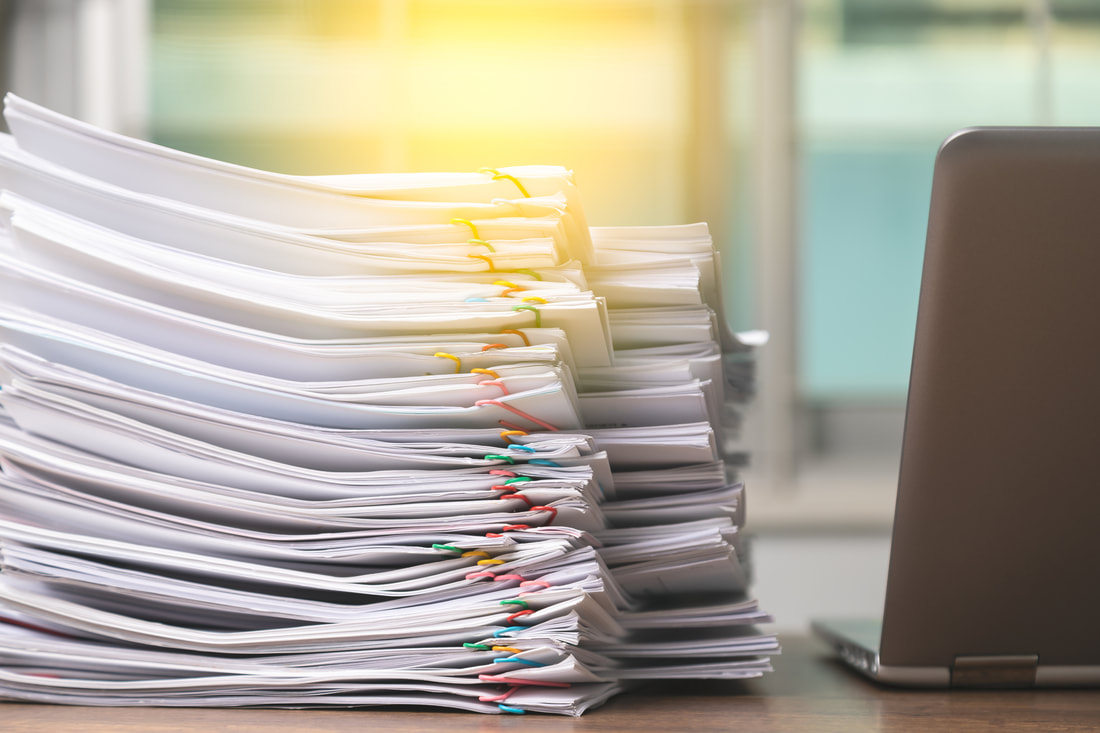

 RSS Feed
RSS Feed
2/17/2023