|
I've worked remotely for almost seven years now and our entire team here at SiteQuest Compliance telecommutes as well. If you're new to the work-from-home lifestyle, whether due to coronavirus or because you've managed to find a remote-based job, you'll likely need to change some of your habits and routines to make working from home a success. Here are a few things we’ve learned over the years to help us transition from in office work to working from home. Where to Start? When working from home I recommend creating a dedicated space for work. If possible work in a room where you can close the door. Closing a door helps shut out the outside distractions and also helps your family or roommates know that you are busy and not to be disturbed. Get Comfortable. Get a desk and have a clear and clean space to work. Your desk should be free from any “home” clutter such as home projects or kids assignments. Investing in a good chair is paramount. When working from home a majority of your time will be spent sitting down. If you don’t have a great chair and need to buy one, don’t scrimp on something cheap. Buy the best you can afford, as you’ll be spending lots of time in it. When you have a comfortable/supportive chair you will become more productive and have fewer aches and pains from sitting at your desk. Hunched over the coffee table, or sitting on the ground doesn't lead to a productive day. Find The Light. When I first started working from home my office was in a basement. It felt dark and cold. Sometimes I dreaded “going to work”. Today, I have moved my office upstairs. Positioning my desk near a window getting much more light from the sun. I have found that my productivity has significantly increased since I add more light to my work space.
The Kitchen Table Is Not Your Friend. If you are unable to have a room dedicated as your “in-home office” I would clear out a corner in a room with less traffic. Many people try to work from the kitchen table, which is often the central hub for a home. With people coming and going, distractions are high. You will get interrupted the most if you try to work from the kitchen, and trying to do calls while being in the center of the action is nearly impossible. Don’t get me started on sitting in table chairs for more than 45 minutes. Communicate Expectations with the People in Your Space. Set ground rules with other people in your home or who share your space for when you work. If you have children who come home from school while you're still working, they need clear rules about what they can and cannot do during that time. My children know that if they need me, a soft knock is how to get my attention. If I don’t answer the door or they can hear my voice, they know that I am on a conference call. Unless it is a real emergency then they are to come back a little later. Put Your Smart Phone Down. When we leave working from the office, the first problem is how do we communicate on the phone. Holding up a smartphone to your head for much of the day is not the answer. Many people like to use ear buds when talking on the phone with co-workers and clients. This is okay, but having VOIP options like RingCentral or Ooma for direct calls is better. For group meetings, we’ve used Zoom, GoToMeeting, Webex, Chime and Google Hangouts. Each has their merits of course, but most importantly, these options leave your hands free to type and take notes. Create a Routine. Start each work day around the same time each day. I rarely “go to work” without showering and getting ready for the day. Don’t work in your pajamas. Going through the motions of getting ready helps you mentally prepare for the work day. Set a schedule, and stick to it...a much as possible. Having clear guidelines for when to work and when to call it a day helps many remote workers maintain work-life balance. That said, one of the benefits of remote work is flexibility, and sometimes you need to extend your day or start early to accommodate someone else's time zone. When you do, be sure to wrap up earlier than usual or sleep in a bit the next morning to make up for it. Work in sections. Every hour or two take a 10-15 minute break. Get up and walk around. Get a drink or snack. During these short breaks go check on the kids and make sure that they are doing ok. Many times I will go outside and return some phone calls while I am getting some fresh air. By taking these short breaks you will become more refreshed when it is time to get back to work and your productivity will go up. Make It Personal. Above all else, figure out what works best for you. Sometimes the answer is apparent, but other times you might need some inspiration from other people who are in the same boat. A supportive community of remote employees does exist, whether you find them within your organization, or online through blogs, LinkedIn, or Twitter. Our entire team at SiteQuest Compliance has been working remotely for many years now and as a result, we continue to be available and ready to answer any of your questions or resolve any technical inquiries that might arise. Reach out to me personally at [email protected] and let me know how I can help. Together we will continually discover ways to keep connected, and stay productive while working from our homes. Comments are closed.
|
Learn more about what we do while staying up-to-date with industry regulations and trends. Archives
June 2023
Categories
All
|


 RSS Feed
RSS Feed
3/17/2020