How are you managing your Policies and WSP’s now?
Many firms are using PDFs or old technology to distribute and update their Written Supervisory Procedures (WSPs) and policies, with tedious manual processes involved all along the way.
CONSISTENT FORMATTING
Provide professional and up-to-date policies and WSPs to your advisors all in one place. Branded landing pages with your logo and custom content.
Ensure you’re your formatting, numbering, and organization is consistent throughout all of your policies. Link related policies, documents, and pdfs right within our application. Add custom notes and rules.
Ensure you’re your formatting, numbering, and organization is consistent throughout all of your policies. Link related policies, documents, and pdfs right within our application. Add custom notes and rules.
FAVORITES
Polices allows advisors to select “Favorite” sections of your policies and WSPs that they want to remember, reference, and easily find in the future. This time saving feature allows each advisor to create and manage a personalized list of sections they frequently access.
POWERFUL AND INTUITIVE SEARCH
Our search feature is fast, powerful, and connected to all of the resources published throughout your Policies and WSPs.
TOPICS AND TAGS
While our search feature is fast and powerful, sometimes information can be difficult to find if an advisor doesn’t know the correct term to use. This often leads to emails and phone calls asking for assistance from compliance and home office personnel.
With our Topics feature, you can link common topics together across all of your policies and WSPs with labels like “Everything you need to know about OBAs” or “Policies for New Advisors”. These topics then link to various sections, connecting common content that might be spread over pages and pages of policies and WSPs.
With our Topics feature, you can link common topics together across all of your policies and WSPs with labels like “Everything you need to know about OBAs” or “Policies for New Advisors”. These topics then link to various sections, connecting common content that might be spread over pages and pages of policies and WSPs.
LINKS, ATTACHMENTS, AND RULES
Your documents and WSP’s don’t have to be linear, but can be active and dynamic with SiteQuest Policies. Our solution allows you to connect policy references to one another, present links to regulator rules, and provide links to download documents like forms. These options not only add convenience, but creates a seamless and dynamic experience for your advisors as they have all the information, references and documents within a mouse click
VIP LEVEL SERVICE
Managing, versioning, and distributing pages and pages of documents, while keeping them consistent in formatting and presentation can be onerous and difficult. With SiteQuest Policies, we offer (at no extra charge) full service, dedicated account management approach, eliminating the need for costly and time-consuming training and system management. Updates for your policies can be sent to someone you know and trust at SiteQuest Compliance and handled by someone who knows you and your policy needs. Our team will make your policy updates and allow you to review, preview, and approve changes prior to them going live.
WORKFLOW AND PREVIEW
In conjunction with our VIP Service, compliance users can review and preview changes and updates before they are published in our intuitive workflow. Our workflow allows preview of the changes, the ability to approve or disapprove changes, add comments and more. For clients who wish to simply preview changes, we offer our Timeline View of the policy.
TIMELINE AND HISTORICAL VIEWS
Timeline is a powerful tool that allows compliance and admin users to view past, present and future versions of their WSPs and policies. Uses view by version releases, view the policies on specific dates or view them by authorized changes.
POLICIES IS LOADED WITH MANY MORE FEATURES INCLUDING:
- Release Notes: Quickly identify when updates and changes have been made, and who authorized them.
- Portability and Printability. All the options you need to cleanly print up and download entire manuals or specific sections or pages as they are requested by auditors and regulators.
Side-By-Side Reviews with Comment Feature - Audit Reporting. Track all changes made to your documents including who made them, when they were approved, when they were published and everything in-between.
- Merge Fields: Companies with multiple organizations can have multiple versions of the same policies and WSPs displaying different branding logo and company name depending on who is viewing the information.
- Desktop AND Mobile Experience
Products |
Company |
|